The form below will let you generate a Flash Flickr widget for your website or blog using your Flickr RSS feed. It will create a short bit of HTML code that you can copy-paste code into any HTML page, blog post or a WordPress text widget. You’ll need the following values to get you started.
- Your Flickr or Picasa RSS feed. To get feed URL one for your Flickr photostream, simply go to your photostream’s page and right-click the little orange RSS icon at the bottom. Select ‘Copy link location’ or ‘Copy shortcut’ and paste it into the form below. For Picasa, there’s a link called ‘RSS’ at the bottom right of the ‘My Photos’ page, and a small icon on the sidebar on other pages.
- The dimensions for the widget. This depends almost entirely om the layout of your website. Square aspect rations work best (equal width and height). At very large sizes (400px and up) the thumbnails might look ‘pixely’.
- The background color for the widget. You can use Colorpicker.com to get the right value for your website. The selected color serves only as a backup if ‘Use background transparency’ is selected.
If your preview shows no thumbnails, please check that your feed is a valid RSS 2.0 feed (info here), and go over the other settings. There’s no real form validation in place right now, so the form will use whatever you type into it and try to create the widget.
Please follow bellow link and paste in


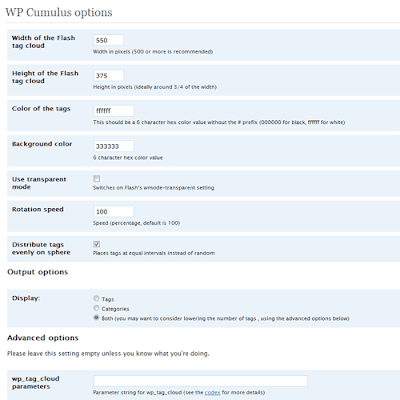





0 comments
Post a Comment
Thanks for reading , if you have any problem please leave me a comment here I will help you by my best.Please note that you put the friendly words to help each other to improving and developing these tips to be better,or the best way for you to track my blog is subscribing my Feed.You are always welcome on http://bloghelpforbegineers.blogspot.com
Best regards,
-Amaresh