How to install code Special Occasions Christmas:
- Choose a background to put on your profile.
- Adjust the Position of the background.
- Select your Image Scroll preference.
- Select your Image Tile preference.
- Click Preview to open the preview screen (new window will open).
- Click the code box on the preview to highlight code
- Right-click the hightlighted code and select copy to copy code (or use Ctrl-C)
- Paste the code in the appropriate place on your webpage or profile.
If you want this Design then follow the given Procedure...
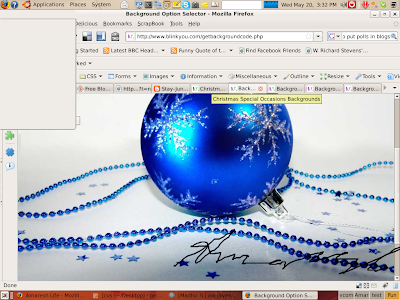
Copy (ctrl + c) this bellow code and Paste (ctrl +v)the in HTML !!
------------------------------------------------------------------------------------------------------------------------
<style>body{background-image:url(http://image.blinkyou.com/background_images/bluebeads-1024x768.jpg);background-position:top leftbackground-repeat:repeat;}</style><p style="margin-top: 0; margin-bottom: 0"><a href="http://www.blinkyou.com">pimp myspace</a></p>
-----------------------------------------------------------------------------------------------------------------------------
That's it as easy as that and you will get a beautiful poll on your blog.
Similar Posts:
Good Luck!!!
If still you are facing any problem with this them give comments and i ll try to solve it out.
Thanks,
-Amaresh





0 comments
Post a Comment
Thanks for reading , if you have any problem please leave me a comment here I will help you by my best.Please note that you put the friendly words to help each other to improving and developing these tips to be better,or the best way for you to track my blog is subscribing my Feed.You are always welcome on http://bloghelpforbegineers.blogspot.com
Best regards,
-Amaresh